close
Choose Your Site
Global
Social Media

Views: 0 Author: Site Editor Publish Time: 2025-09-12 Origin: Site
Vegetable Slicer Discs help you cut vegetables into perfect shapes and sizes. The Horus Vegetable Cutter uses a quick-change system, so you can switch discs fast and stay safe. You save time and get even results every time. With the right equipment, you make your meals look better and work more smoothly in the kitchen. Think about what you need for your cooking and how good tools can help you do more.
Vegetable slicer discs help you save time. They make sure your cuts are even. This makes cooking faster and easier.
The Horus Vegetable Cutter has a quick-change system. You can switch discs without trouble. This helps you work better and stay safe in the kitchen.
Each disc has its own job. Use slicing discs for salads. Use dicing discs for soups. Use grating discs for toppings. This helps you get the best results for every recipe.
Clean your slicer discs often. Store them the right way. This helps them last longer and work well. It also keeps food safe to eat.
Safety is very important. Always use the food pusher. Wear protective gear. Follow the rules from the manufacturer when you use the slicer.
Vegetable slicer discs help you prepare food quickly and with precision. You can find many types of discs for the Horus Vegetable Cutter and similar machines. Each disc creates a different cut, so you can match the right tool to your recipe. Both home cooks and professionals use these discs to save time and get perfect results.
Here is a quick look at the main types of vegetable slicer discs and their options:
Type of Cutter | Options Available |
|---|---|
Square Cut Options | 1/2", 1" |
Shred and Slice Options | 3/16", 1/4", 3/8", 1/2" |
Dice Size Options | 1/4", 3/8", 1/2", 1" |
Wedge Options | 4, 6, 8, 10, or 12 sections |
Slice Size Options | 1/8", 3/16", 7/32", 1/4", 5/16", 1" |
You can choose from many sizes to get the exact cut you want. This flexibility makes vegetable slicer discs a smart choice for any kitchen.
Slicing discs cut food into even, flat pieces. You can adjust the thickness to fit your needs. Use slicing discs for vegetables, fruits, and even some meats. These discs help you make salads, sandwich toppings, and stir-fry ingredients. You get smooth, uniform slices every time.
Tip: Slicing discs work best when you want to keep the shape of your food and show off its color and texture.
Dicing discs turn vegetables into small, even cubes. You can use them for salads, soups, and salsas. Dicing discs save you time and give you perfect cubes that cook evenly. Choose the size that matches your recipe.
Grating discs shred food into fine or coarse pieces. You can grate cheese, carrots, or zucchini with ease. Grating discs help you add texture to salads, toppings, and baked dishes. You can also use them for chocolate or nuts.
Julienne discs create thin, matchstick-like strips. These strips look great in salads, stir-fries, and garnishes. Julienne discs help you add a professional touch to your dishes. You can use them for carrots, potatoes, and other firm vegetables.
Wavy or crinkle discs cut food with a zigzag edge. These cuts make your food look fun and unique. You can use wavy discs for chips, pickles, or decorative salads. Kids often enjoy eating vegetables cut with these discs.
Specialty discs include wedge cutters and other unique shapes. You can cut vegetables into sections, spirals, or other designs. These discs help you create eye-catching presentations for parties or special events.
Here is a table to help you see how each disc works and what foods they suit best:
Disc Type | Description | Best Used For |
|---|---|---|
Slicing Disc | Cuts uniform slices. Thickness varies depending on adjustable settings. | Vegetables, fruits, and sometimes meats. |
Shredding/Grating Disc | Shreds or grates ingredients to various sizes. | Cheese, carrots, zucchini, etc. |
Julienne Disc | Produces thin, uniform strips, akin to matchsticks. | Salads, garnishes, stir-fries. |
Dicing Disc | Creates uniform cubes. | Veggies for salads, salsas, stews. |
When you choose vegetable slicer discs, you should also think about the material. Most discs use stainless steel or aluminum. Stainless steel resists rust, stays sharp, and cleans easily. Aluminum discs weigh less but may react with some foods.
Material | Impact on Performance |
|---|---|
Stainless Steel | Resistant to corrosion, easy to clean, maintains sharpness. |
Aluminum | Potential for corrosion if oxidized, may react with food affecting color and flavor, lighter weight. |
You can use vegetable slicer discs for both home and commercial kitchens. The Horus Vegetable Cutter offers many proprietary and specialty discs, so you can handle any food prep task. With the right disc, you make your work faster, safer, and more creative.
You use different discs to get the right cut for each vegetable. Slicing discs make thin or thick slices for salads or sandwiches. Dicing discs turn vegetables into small cubes for soups or salsas. Grating discs shred food for toppings or baking. Julienne discs create matchstick strips for stir-fries or garnishes. Wavy or crinkle discs add texture and style to chips or pickles. Specialty discs help you make wedges, spirals, or other shapes for special recipes.
Here is a table showing how each disc works:
Type of Disc | Function |
|---|---|
Dicer | Cuts vegetables into uniform dice sizes, speeding up the preparation of ingredients. |
Mandoline | Produces ultra-thin slices, julienne cuts, shreds, crinkle cuts, or waffle cuts efficiently. |
Wavy Potato Slicer | Creates unique textures on vegetables for presentation or specific recipes. |
French Fry Cutter | Slices potatoes into wedges, straight cuts, or chips quickly and consistently. |
Onion Slicer | Provides consistent slices of onions with less force, ideal for large quantities. |
Lettuce Cutter | Cuts through entire heads of lettuce quickly without bruising the leaves. |
You match the right disc to the food for the best results. Slicing discs work well with cucumbers, tomatoes, apples, and mushrooms. Dicing discs are great for onions, peppers, and carrots. Grating discs handle cheese, zucchini, and cabbage. Julienne discs suit potatoes, carrots, and celery. Wavy discs make fun shapes from potatoes or carrots. Specialty discs help with lettuce, nuts, or bread.
Here is a table to help you choose:
Food Processor Disc Type | Suitable Foods |
|---|---|
Chopping/Mixing Blade | Nuts, meat, garlic, onions, peppers, celery, herbs, bread, crackers, pasta dough |
Reversible Slicing/Shredding Disc | Cabbage, potatoes, carrots, cheese, cucumbers, apples, mushrooms, tomatoes, peppers, radishes |
Tip: Use the cutting guide to pick the right disc for each vegetable. You get better texture and taste.
You control the thickness of each slice or cube with the disc setting. Thin slices look nice in salads and cook fast. Thick slices work for grilling or roasting. Most slicers let you adjust from 0" to 0.5" (0-12 mm). You get even slices every time, which makes your food look professional.
Here is a table showing common thickness options:
Disc | Cutting thickness (metric) | Cutting thickness (imperial) |
|---|---|---|
FCO‑2+ | 2 mm | 5/64" |
FCO‑3+ | 3 mm | 1/8" |
FCO‑6+ | 6 mm | 1/4" |
FCE-2+ | 2 mm | 5/64" |
FCE-4+ | 4 mm | 5/32" |
FCE-8+ | 8 mm | 5/16" |
SH-2 | 2 mm | 5/64" |
SH-3 | 3 mm | 1/8" |
SH-4 | 4 mm | 5/32" |
SH-5 | 5 mm | 3/16" |
SH-6 | 6 mm | 1/4" |
SH-7 | 7 mm | 9/32" |
FC‑1+ | 1 mm | 1/32" |
FC‑2+ | 2 mm | 5/64" |
FC‑3D | 3 mm | 1/8" |
FC‑6D | 6 mm | 1/4" |
FC‑8D | 8 mm | 5/16" |
FC‑10D | 10 mm | 3/8" |
FC‑14D | 14 mm | 15/32" |
FC‑20+ | 20 mm | 3/4" |
FC‑25+ | 25 mm | 1" |
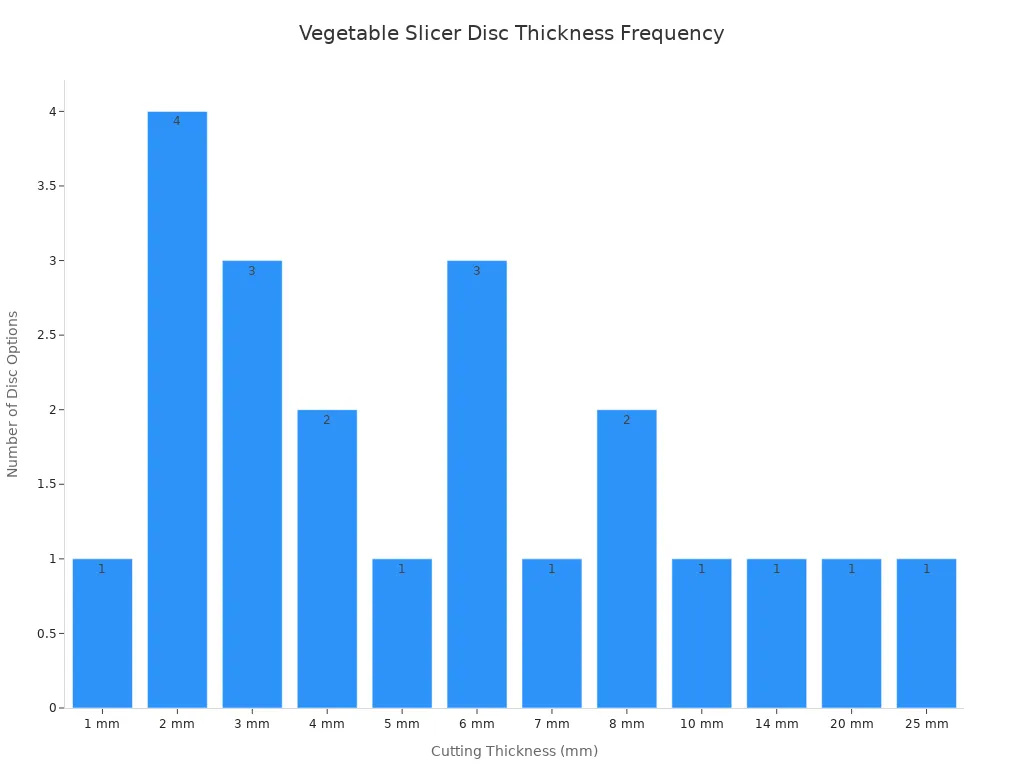
You use the cutting guide to select the right thickness for your dish. Thin slices work for salads. Thick slices suit roasted vegetables. You get control over your vegetable preparation cutting guide and make your meals look great.
You want to switch discs fast when you prepare vegetables. The Horus Vegetable Cutter uses a quick-change system that makes this easy. You lift the safety latch, slide out the current disc, and insert a new one. The machine locks the disc in place so you can start cutting right away. This system helps you save time and keeps your workflow smooth.
Many professional kitchens use machines with quick-change features. The Horus Vegetable Cutter stands out because you can swap discs in seconds. Other brands, like the Professional Bulb Vegetable Cutter, also offer intuitive blade replacement systems. These designs help kitchen staff move from one cutting style to another without slowing down. You get less downtime and more efficiency, especially when you need to prepare many types of vegetables.
Tip: Use the quick-change system to keep your prep area organized and your hands safe.
You can follow this simple guide to change discs on the Horus Vegetable Cutter:
Turn off the machine and unplug it.
Wait for all moving parts to stop.
Lift the safety latch to unlock the disc.
Hold the disc by its edges and slide it out.
Choose the disc you need for your next cut.
Insert the new disc into the slot.
Lower the safety latch to lock the disc in place.
Plug in the machine and turn it on.
You can use this guide every time you need a quick disc swap. The process takes less than a minute. You stay safe and keep your kitchen running smoothly.
Step | Action | Purpose |
|---|---|---|
1 | Turn off and unplug | Prevent accidents |
2 | Wait for stop | Avoid injury |
3 | Lift latch | Unlock disc |
4 | Slide out disc | Remove safely |
5 | Select new disc | Match your recipe |
6 | Insert disc | Prepare for cutting |
7 | Lock latch | Secure disc |
8 | Plug in and turn on | Resume work |
Note: Always use the guide to check each step before you start the machine.
You need to stay safe when you use the quick-change system. Here are some tips to help you:
Always turn off and unplug the machine before you change discs.
Use the safety latch every time you swap discs.
Hold discs by the edges to avoid sharp blades.
Keep your fingers away from the cutting area.
Clean the discs before and after each use.
Store discs in a safe place when not in use.
You can use these safety tips as a guide for every quick disc change. You protect yourself and keep your kitchen safe.
Safety Alert: Never force a disc into place. If it does not fit, check the guide or ask for help.
You get the best results when you follow the quick-change system and use this guide. You work faster, stay safe, and keep your food prep efficient.
If you cook every day, you want a slicer that helps you work fast. Look for a model with blades you can change. This lets you slice, dice, or shred with little effort. The Horus Vegetable Cutter has many disc choices. You can use it for lots of vegetables and recipes.
A strong motor gives you even cuts, even with hard foods. Speed controls help you pick how fast to slice. This matters for soft foods like tomatoes and hard ones like carrots. You also need a slicer that is safe and easy to hold. Non-slip bases and good handles keep you safe.
Stainless steel blades last a long time and stay sharp. You want a slicer that is simple to clean. Removable parts and smooth surfaces make cleaning easy.
Here are some things to look for when picking a disc for daily use:
Blades you can swap for different cuts
Strong motor for even slices
Speed controls for soft or hard foods
Safe design with a base that does not slip
Stainless steel that lasts and stays sharp
Parts that are easy to wash
Tip: Pick a vegetable slicer that fits your cooking needs. You will save time and get better food.
Sometimes you want to make special meals or impress friends. Specialty discs help you make cool shapes and textures. The Horus Vegetable Cutter has discs for wavy cuts, julienne strips, and wedges. You can use a slicer/shredder disc for salads or toppings. Specialty discs let you make chips, spiral veggies, or fancy slices.
Use the right disc for the food you want to make. For example, a wavy disc makes fun potato chips. A julienne disc makes thin carrot sticks. Specialty discs help you be creative and try new recipes.
Here is a table to help you pick the right specialty disc:
Specialty Disc | Best Use |
|---|---|
Wavy/Crinkle | Chips, pickles |
Julienne | Stir-fries, salads |
Wedge | Fruit platters, snacks |
Spiral | Garnishes, salads |
Note: Specialty discs give you more ways to make food look and taste great. Try different discs to see which you like best.
You keep your vegetable slicer discs working well by cleaning them after each use. Stainless steel discs resist rust, but you still need to care for them. Follow these steps to clean your discs safely:
Unplug the Horus Vegetable Cutter before you start.
Remove the disc and any other parts that touch food.
Rinse each part under hot water to wash away dirt and food bits.
Use a soft-bristled brush or sponge to scrub gently. Avoid harsh scrubbers that can scratch the surface.
Wash with mild detergent. Wipe with the grain of the stainless steel for best results.
Rinse again with clean water.
Dry each part with a microfiber cloth or let them air-dry on a clean surface.
Sanitize with a food-safe sanitizer or a water and bleach solution for at least one minute.
Tip: Clean and dry your discs right after use. This helps prevent stains and keeps your slicer safe for food.
You protect your discs by storing them the right way. Choose a clean, dry area with enough space so discs do not touch walls or floors. Keep discs away from direct sunlight and extreme temperatures. This prevents rust and keeps the metal strong. Make sure each disc is completely dry before you put it away. Moisture can cause microbial growth and damage the surface.
Store discs in a cool, dry cabinet or drawer.
Use a disc rack or organizer to keep them separated.
Avoid stacking discs directly on top of each other.
Note: Proper storage extends the life of your discs and keeps your kitchen organized.
Regular maintenance keeps your slicer working smoothly. Check your discs and quick-change parts often. Look for signs of wear or damage. Replace any broken or dull parts right away. Lubricate moving parts with food-grade oil, not cooking oil. Train everyone who uses the slicer to wear cut-resistant gloves and safety goggles during cleaning.
Maintenance Issue | Prevention Method |
|---|---|
Cleaning and sanitation | Clean with antibacterial soap and hot water after each use. |
Use of proper tools | Wear safety gloves and goggles when cleaning. |
Regular inspection | Check for wear during reassembly. |
Lubrication of moving parts | Use silicone-free food-grade oil. |
Signs of wear or malfunction | Replace broken parts quickly. |
Increased slicing volume | Use extra slicers to avoid cross-contamination. |
Professional maintenance | Have blades sharpened by a professional regularly. |
Safety Reminder: Always unplug your machine before cleaning or maintenance. This keeps you safe and protects your equipment.
You may notice your vegetable slicer disc gets stuck during use. This problem often happens when food blocks the feed tray or the tray does not line up with the blade. If you see the slicer slow down or slices look uneven, check for these common causes:
Food pieces jammed in the feed tray can block movement.
The food pusher may have cracks or breaks that catch food.
The feed tray might not be aligned, making it hard for food to reach the blade.
To fix this, remove any food stuck in the tray. Make sure the tray lines up with the blade. Inspect the food pusher for damage and replace it if needed. Adjust the tray so food glides smoothly toward the disc.
Tip: Clean the feed tray after each use to prevent future blockages.
You want every slice to look the same. If you see uneven cuts, check the disc for dull blades or damage. Sometimes, food moves too quickly or slowly through the slicer. Make sure you use the right disc for the food type and thickness. If the disc wobbles, secure it before starting. Always feed food at a steady pace for best results.
Problem | Solution |
|---|---|
Dull blade | Replace or sharpen disc |
Loose disc | Lock disc in place |
Wrong disc | Choose correct disc |
You may try to use a disc that does not fit your slicer. Always check that the disc matches your machine model. The Horus Vegetable Cutter offers many proprietary discs, so use only those designed for your unit. If a disc does not fit, do not force it. Look for the correct part number or ask your supplier for help.
Note: Using the right disc keeps your machine working safely and efficiently.
Safety matters every time you use a vegetable slicer. You can follow these steps to protect yourself:
Train everyone who uses the slicer on controls and safety.
Wear cut-resistant gloves, aprons, and non-slip shoes.
Use the food pusher, not your hands, to move food.
Keep the blade guard in place at all times.
Turn off and unplug the slicer before cleaning or changing discs.
Clean and sanitize the slicer after every use.
Inspect the blade and machine parts regularly.
Always follow safety steps to prevent injuries and keep your kitchen safe.
You get faster, safer, and more creative when you learn to use vegetable slicer discs and quick-change systems. The Horus Vegetable Cutter is special because it works fast, is simple to use, and is built to last.
Feature | Description |
|---|---|
High Efficiency | Makes quick, even cuts in many shapes and sizes. |
Safety Features | Has blade covers and switches for extra safety. |
User Satisfaction | Comes with a 1-year warranty and strong build. |
Try using new discs to make fun vegetable noodles or thin sheets for salads. If you want to make your kitchen better, think about what you need, see how fast your tools work, and pick the best ones for your cooking style.
There are a few main blade types for slicing vegetables. Slicing blades make even pieces. Dicing grids cut food into cubes. Grating blades shred food into small bits. The multi-purpose blade chops and mixes food. Each blade helps you get a different result in your recipes.
Pick the slicing disc from your attachments. Set the thickness to the thinnest level. Put the zucchini in the chute. The machine will slice the zucchini thin for salads or stir-fries. Always use the food pusher to stay safe.
Dicing grids work for both fruits and vegetables. They are good for firm foods like apples, pears, carrots, and potatoes. You get even cubes for fruit salads, salsas, or soups. Check the grid size to get the best results.
A multi-purpose blade chops, mixes, and purees food. Other blades, like slicing or grating blades, make special cuts. The multi-purpose blade lets you do many kitchen jobs. Special blades give you more control over how food looks and feels.
Take off the attachments after each use. Wash them with warm water and mild soap. Use a soft brush to clean small spaces. Dry every part before you put it away. Cleaning often keeps blades sharp and stops food from building up.